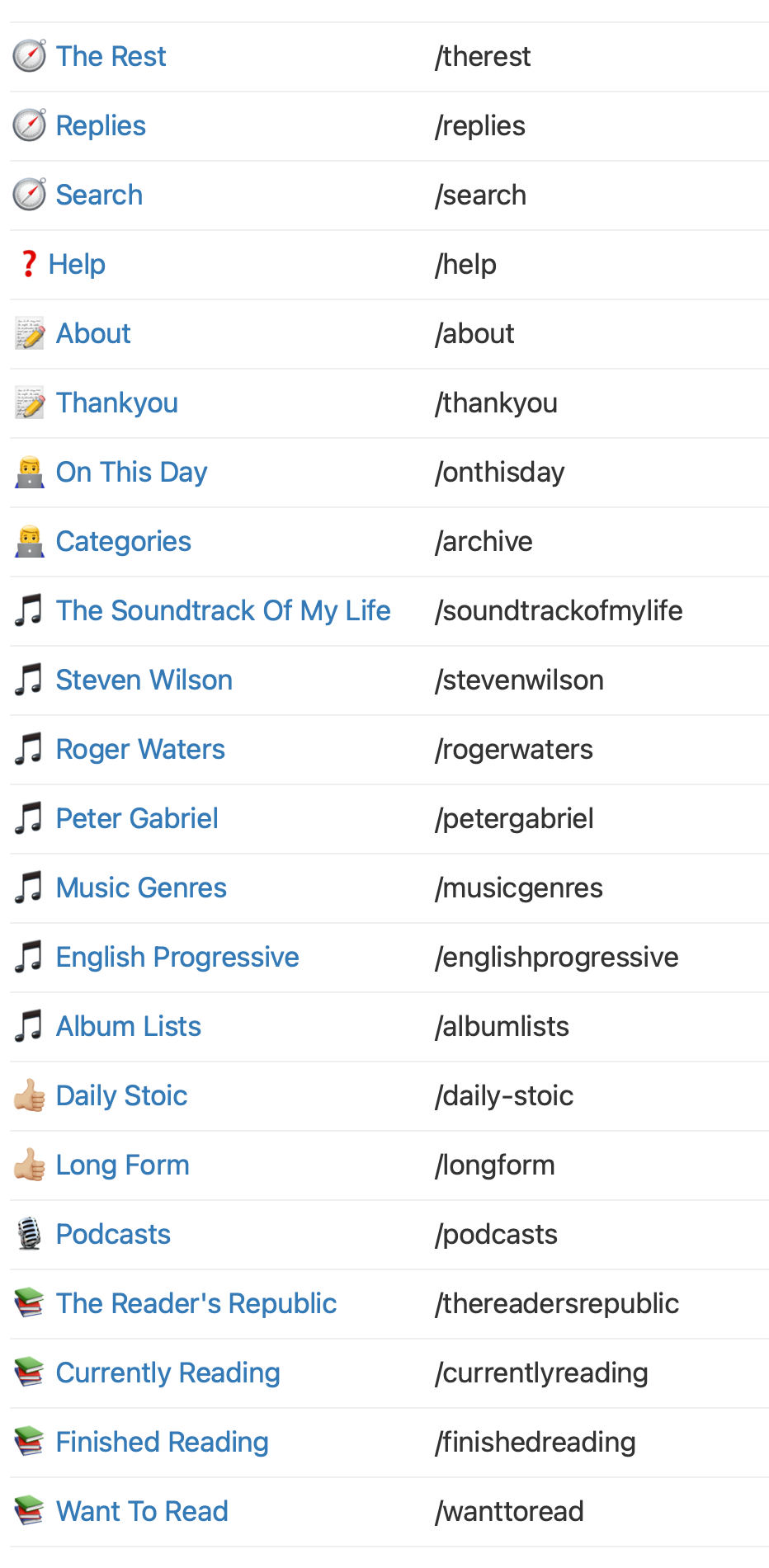Updated 23-04-03 : 20:15
And that’s a wrap for now. Finally
Turns out that ' " ' is apparently not the same at all as ' “ ' !!!
This post is written - and being updated - in Drafts, courtesy of a plugin by @donnydavis
I am using it to test and edit a set of terms that are the start of my new glossary (an @AndySylvester plugin)
Test Glossary
Terms
-
-
identity
-
data
-
tech
-
work
-
commerce
-
learning
-
Language is one of the 8 pillars of People First thinking where we explore the subtle art of manipulating conversation and dialogue through the careful choice of words. It’s rampant.
-
value