Currently, the official Micro.Blog app has a permanent menu that sits at the bottom of the screen, like this.

There is a second menu that can be found by clicking on your user image, top left, that looks like this.
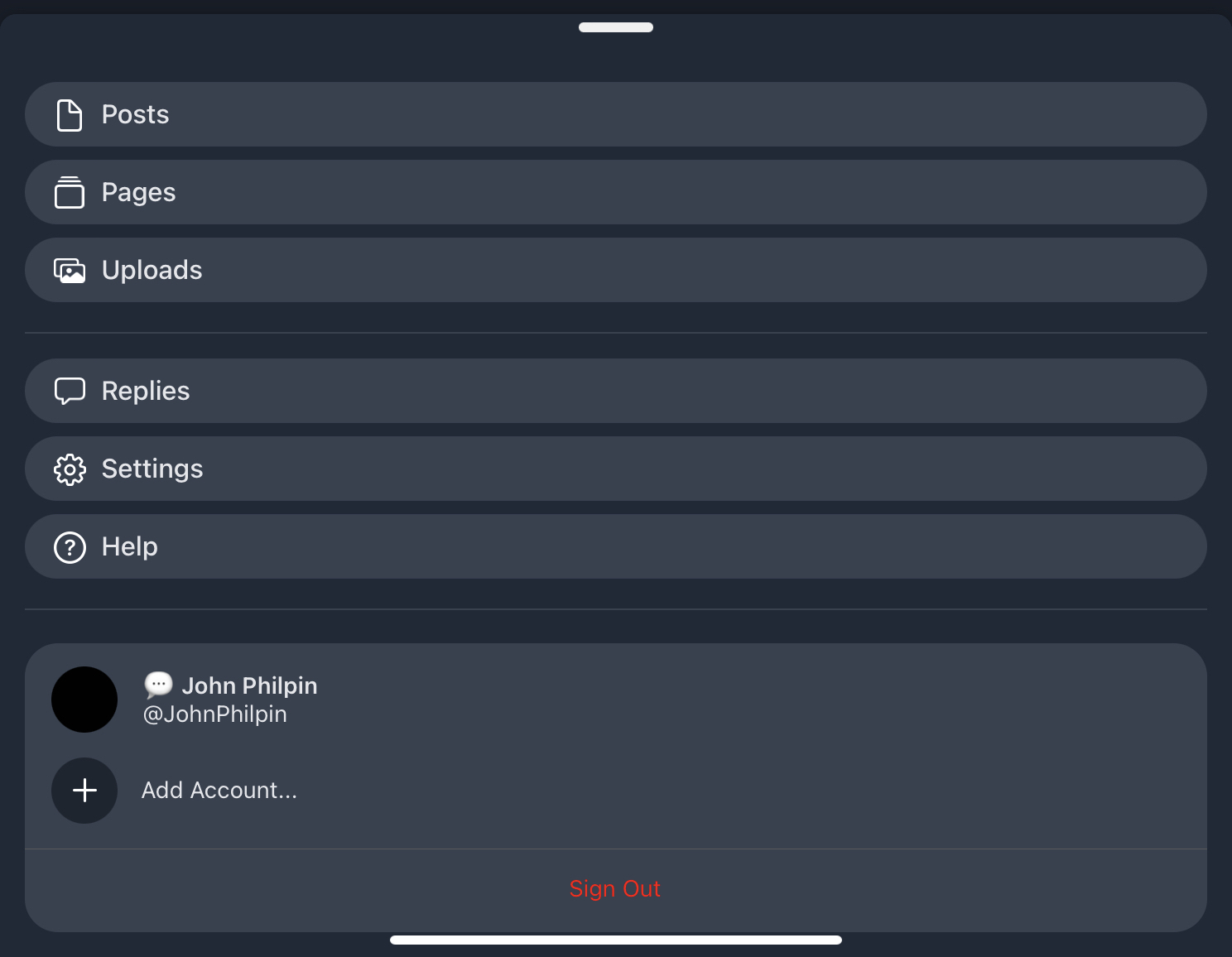
Suggestion … add the 4 choices in the first example to the second menu.
Why? So I have only one place to go to for all possible operations.
Bonus thought.
In settings, allow me to hide that bottom menu in user settings.